iPhone 8 Plus Camera: Beginner’s Review
This post may contain affiliate links. See disclosure page for more information.
Thinking about upgrading to the new iPhone 8 Plus? I just recently upgraded because I heard that it takes better photos then my iPhone 6s. I wanted to get a better camera now that I have taken up blogging and will soon be visiting the beautiful countries of Iceland and Norway. I did not want to miss out on the best photos I could get in case I don’t have room to bring with my Nikon D3100. If you are thinking about it, take a look. I played around with it a bit today and this is what I came up with.
I think the landscape photos are much more crisp and clear than with my old phone. I look back at what I have for pictures in my first blog posts and these are much more vibrant. With many of the old pictures I had to alter with the app PicMonkey to make them even acceptable for the blog. It was a great night to take pictures but I was pretty impressed with the camera.



I also tried a landscape photo using the 10x zoom under the photo option. I did notice that when you use the 10x zoom, the picture is not as crisp, which is understandable. However, that leads me to believe that I won’t be using the zoom up to its full potential very often.

Next I wanted to see what Portrait Option looked like. For the outdoor landscape pictures I used the first option, Natural Light. This is what I took:





You can see here that the camera focuses on the object you put in the frame and then blurs out the background. I love this option! I love taking photos of food and flowers and I think this will really make my pictures look more professional. Next I played around with the different options under Portrait Setting.
Portrait setting has these 5 options. Natural Light, Studio Light, Contour Light, Stage Light, and Stage Light Mono
Here are 5 pictures I took in my home at night. The lighting was not very good with just one light on in the background. I used each setting once in the order they are displayed above.
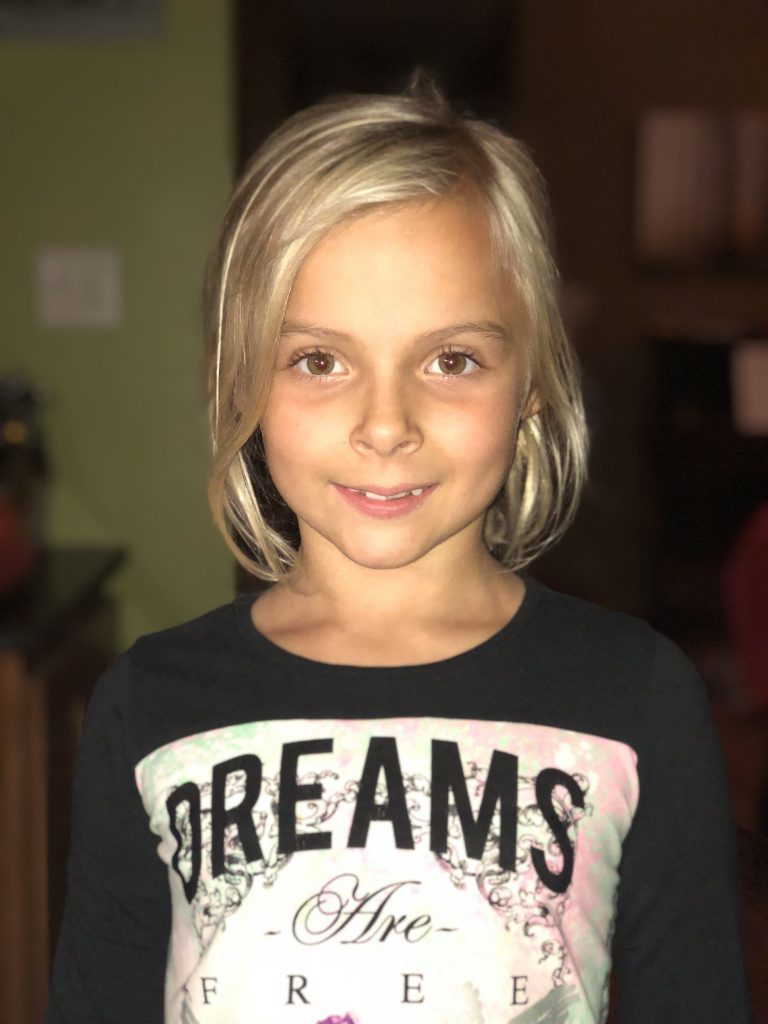
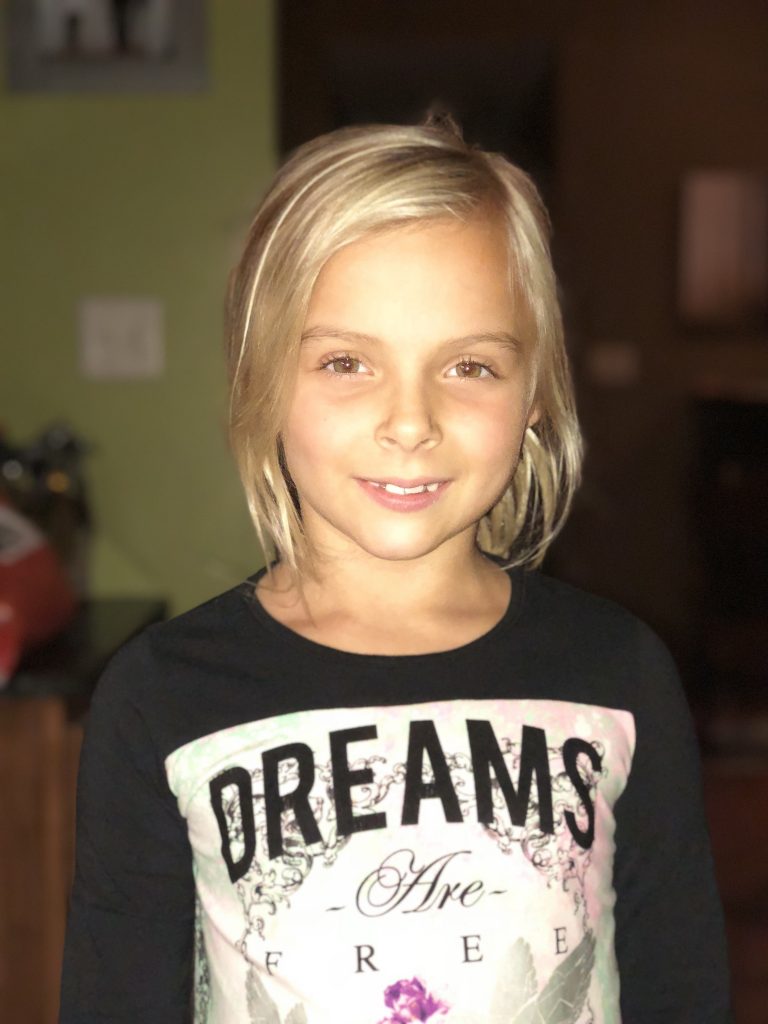
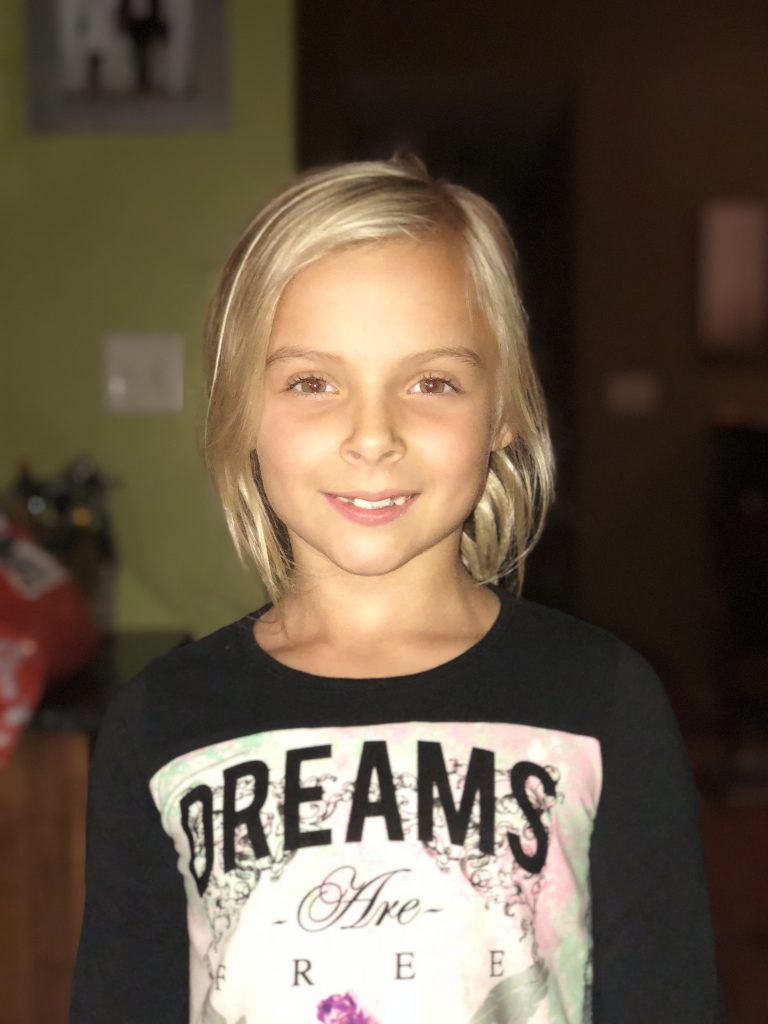

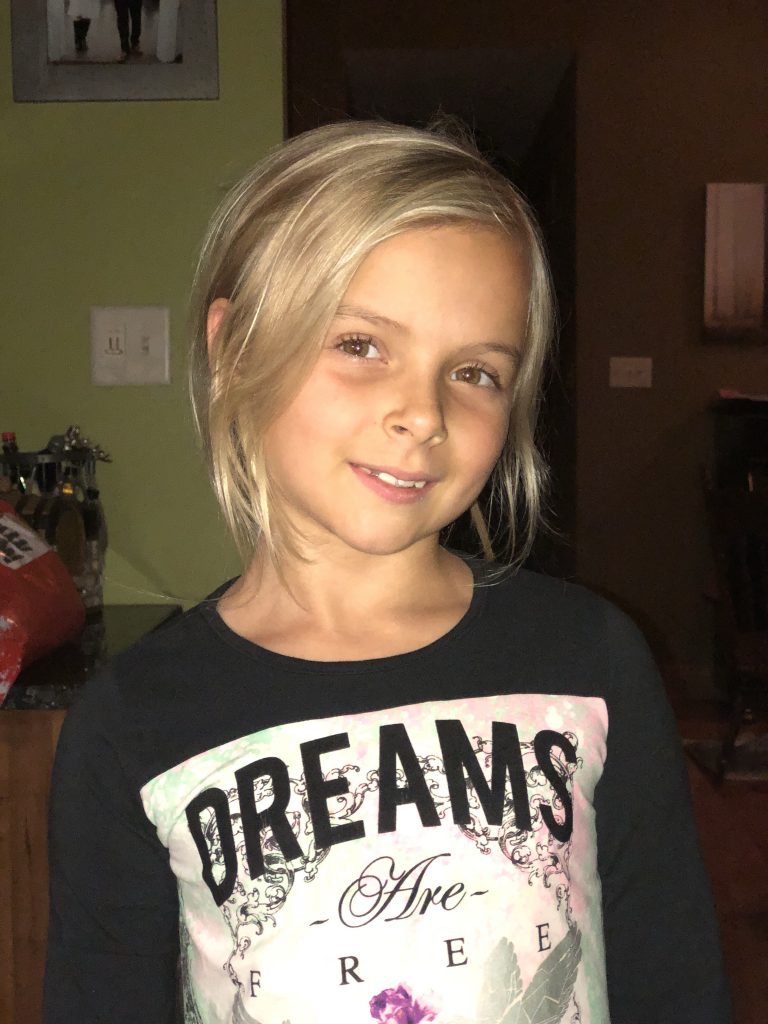
In the last two options (Stage Light), there is a circle and you are instructed in the frame to either move closer or further away and to get the subject “within the stage light” I found that my photos with the last two options were not consistent.
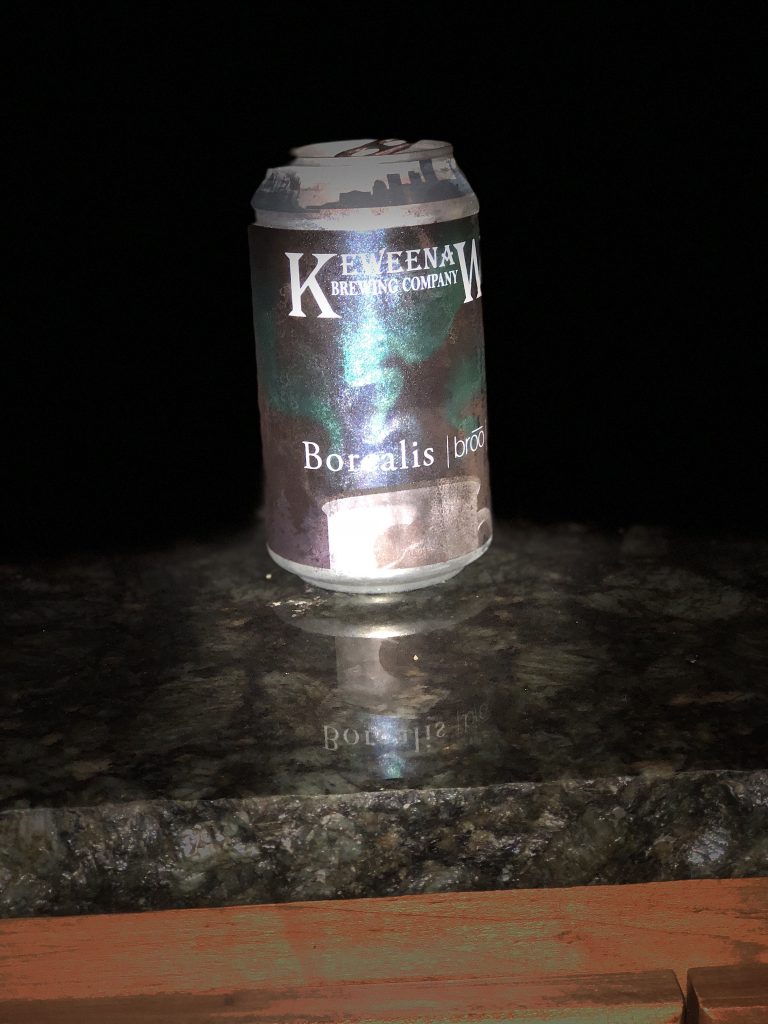

I really could not get Stage Light Mono to work as I would have thought, so I will really need to play around with it more. Just one time when I used this setting the picture ended up more monochromatic:

Final Thoughts
Overall I really love the photo quality of the camera on the IPhone 8 plus. I think it will be a great asset to my travels. I really like the Portrait Natural Light option for outdoor close ups. I think the Stage Lights options will be really cool too once I get the hang of them. Having the background be dark without having to stage it that way has great possibilities.
The phone is large! It is actually hard to hang onto, even compared to my IPhone 6. This time I really felt I needed one of those “pop sockets” to be able to hang onto the phone properly. I don’t always have a good grasp on it without using the pop socket. With the pop socket on the back, however, I initially had a little trouble using the wireless charger. I had to place the pop socket higher up then I normally would have in order for it to connect with the charger.
I also cannot use the same car vent phone holder that I was using previously. The pop socket gets in the way of the magnet. I am going to have to look into a pop socket holder so I can continue to mount my phone in the car to more easily see it for using the map directions.
Please comment below if you have tried out the new IPhone 8 camera and had any luck with the Stage Light Settings. Subscribe to the Blog to see pictures from the upcoming trip Iceland and Norway.
Happy Travels!
Jennifer

10 Replies to “iPhone 8 Plus Camera: Beginner’s Review”
I’m so excited to get the iPhone 8 soon and your post has only raised that excitement. I too have the Nikon D3100 and love it but it sure is easier just whipping out your phone sometimes. Thanks for sharing!
I just got the 8plus too and love the picture taking qualities! The size is taking some getting used to but I think it’s worth it 🙂 Your pictures look great!
Thanks so much!
I’m using an iPhone 6 currently and am also excited about the new 8’s better camera — especially that portrait mode! So nice to see some comparison photos about what it can do.
Yes, too bad I had to give my old one back or I would have done a picture by picture comparison. I can tell the difference though just by looking back at my old photos. I have heard that the iPhone x has an even better camera!
Beautiful photos! I love Portrait mode on my 7plus. I am really interested in the stage light option on the 8 plus. I can see some many possibilities with it for blogging!
Thanks! Yes, I have heard great things about the 7 camera too!
Wow. Those are some pretty impressive photos from a phone! I don’t know if I could handle the plus though, it just seems so big & I feel like I would cobatsantly drop it. 😂
I’m totally impressed with some of these photos! Still deciding if I should trade in my iPhone 7 for the iPhone 8 plus! It would be so nice to snap some photos without needing my regular camera. Thanks for sharing!!
Thanks! I have heard the 7 and 8 have similar cameras but I did not have the 7 to compare. I have heard the X will have an even better camera then the 8 plus. Amazing !